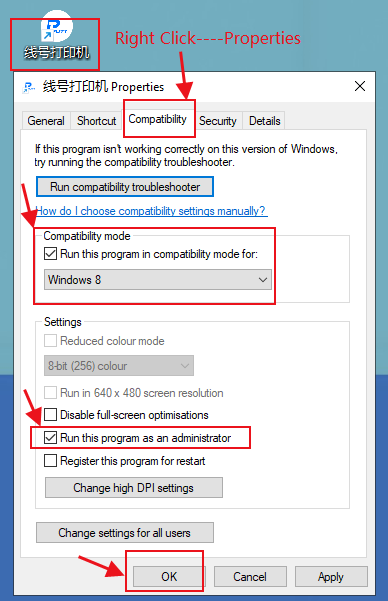一:Software installation stuck at 10%
1. Modify the DPI properties of the installer
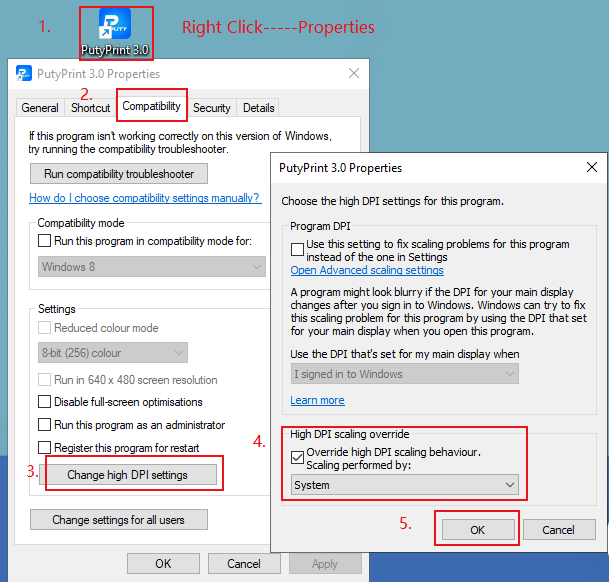
二:“TubeMarkingSetup_en”(for P990/PT1010 series)shows "Printer Offline" when printing in Windows 11
1. Exit the "TubeMarkingSetup" Editing Software
2. Right-click the "TubeMarkingSetup Editing Software" icon → Select "Properties"
3. Go to the "Compatibility" tab → Check "Run this program as an administrator" → Click "Apply" → Click "OK"
4. Restart the software and proceed with editing and printing