1. Cutter Errors or Abnormalities
Possible Causes:
Cutter sensor failure
Mechanical cutter (blade) damage
Solution:
✅ Return to factory for repair – Please contact after-sales service for inspection.
2. Printing Errors or Abnormalities
Possible Causes:
RPM sensor failure
Motor speed issues
Gear damage or jamming
Solution:
✅ Send back for inspection & repair – Contact technical support for return instructions.
3. Ribbon cartridge Feeding Issues
① Ribbon not flat / Incorrect installation
✅ Solution:
Before using ,Manually turn the green gear in the direction 1-2turns to tighten the ribbon and make the ribbon is flat.
Make sure end tape is through both tape guides correctly. Then extend 3-4cm label tapes.
② Incorrect tape loading
✅ Solution:
Reload the tape cassette according to below tips
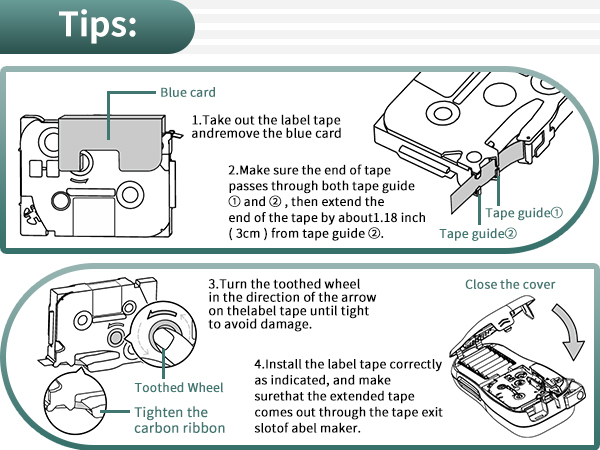

4. Poor Print Quality
Possible Causes:
Low battery power
Dirty print head or rubber roller
Worn-out ribbon
Solution:
✅ Troubleshooting Steps:
Check & recharge/replace batteries if low.
Clean the printer head and rubber roller with a soft, dry cloth.
Replace the ribbon and test print quality.
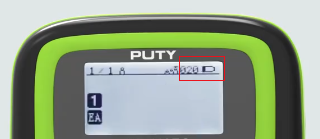 (check the battery capacity)
(check the battery capacity)
 ( check the rubber roller)
( check the rubber roller)
 (check printer head)
(check printer head)
5. Severe Compression/Incomplete Printing
Possible Causes:
Label paper or ribbon too tight
Solution:
✅ Check & Adjust:
Loosen the label roll or ribbon tension slightly and retest printing.
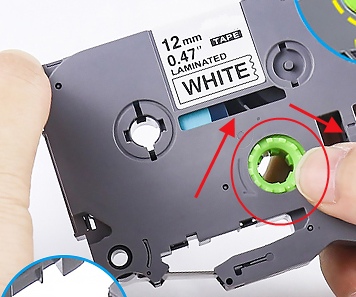 ( the red arrow direction to loosen the label roll)
( the red arrow direction to loosen the label roll)
